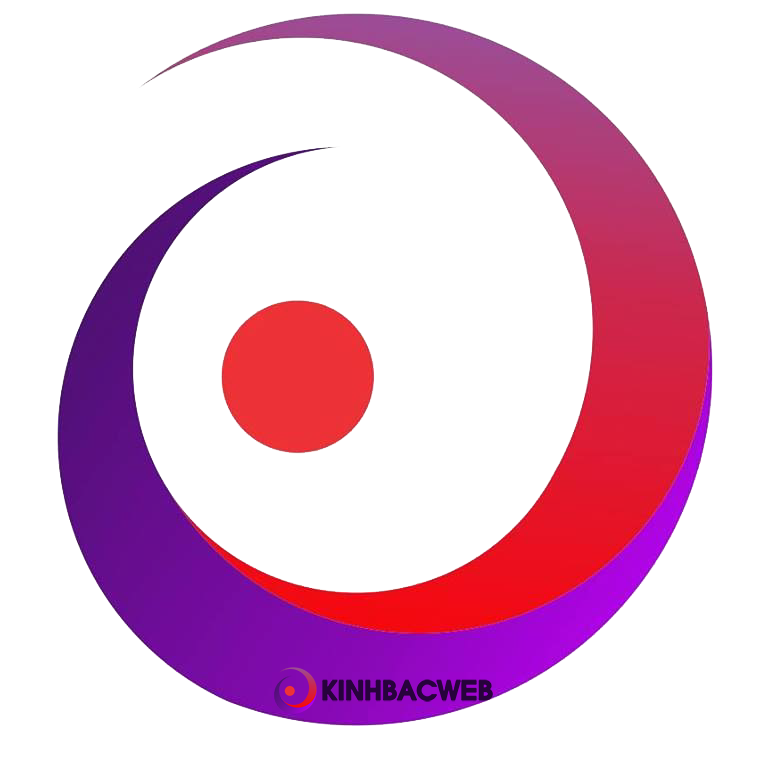Multiple connections to a server or shared resource by the same user, using more than one user name, are not allowed
Using Windows 2008 R2. On our server we get this error: “Multiple connections to a server or shared resource by the same user, using more than one user name, are not allowed. Disconnect all previous connections to the server or shared resource and try again.” when trying to map a drive on the command line. However, there are no open Explorer windows to the remote computer, and nothing shows on the remote computer when I do a “net use”.
Why does windows think something is connected when “net use” reports that there are no drives or folders open to it??
How can I force Win to stop thinking something is connected without restarting?
It appears that I get the error if I specify a username and password. If I just put in:
net use n: \\192.168.10.120\test
it works, but if I put in
net use n: \\192.168.10.120\test "<password>" /user:"<domain\username>"
it gives the error. Why would that be?
Even if you remove the shared folder via
net use * /del, on the server side there is still a connection up there.In order to get around this problem which Microsoft createdby designyou should map the drive in a way to let windows think it’s another share on another server. The simplest way to do that is to use DNS aliases or ip addresses. In your case, if your first mapping uses the ip address like
\\IP\Sharewith your current credential, you should use something like\\ServerName\Share password /user:Domain\Usernamethis should create a new share with the new credentials.

Bài viết này hướng dẫn cách sửa lỗi Multiple connections to a server or shared resource by the same user, using more than one user name are not allowed. Disconnect all previous connections to the server or shared resource and try again.” Đây là lỗi khi kết nối máy tính vào server.
Cách thực hiện sửa lỗi Multiple connections to a server or shared resource by the same user
- Ấn Window+R nhập cmd
- Tiếp tục nhập:
net use /delete\servernamefoldername(với servernamefoldername là tên folder mà bạn muốn xóa pass.)

Multiple connections to a server or shared
Sử dụng dòng lệnhnet use * /deletenếu bạn muốn xóa hết truy cập cho tất cả thư mục